Audio October 22, 2013 1 & 2 Thessalonians
Quotes

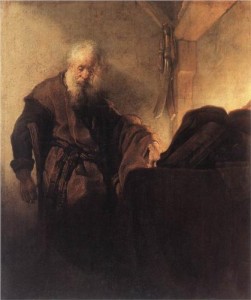
“There was a man who dwelt in the east centuries ago. And now I cannot look at a sheep or a sparrow, a lily or a cornfield, a raven or a sunset, a vineyard or a mountain, without thinking of him. If this be not to be divine, what is it?
G.K. Chesterton, British writer, poet, Christian theologian (writing about Jesus Christ)
Description of Paul from the 6th century, written by “John of Antioch”:
“Paul was in person round-shouldered , with a sprinkling of grey on his head and beard, with an aquiline nose, greyish eyes, meeting eyebrows, with a mixture of pale and red in his complexion and an ample beard. With a genial expression of countenance, he was sensible, earnest, easily accessible, sweet, and inspired with the Holy Spirit.”
In Farrar, The Life and Work of St. Paul, 896.
“The mills of God grind slowly, yet they grind exceedingly small.”
Henry Wadsworth Longfellow
“You look at me as though I’m weird,” the justice told Jennifer Senior…Are you so out of touch with most of America, most of which believes in the Devil? I mean, Jesus Christ believed in the Devil! It’s in the Gospels! You travel in circles that are so, SO removed from mainstream America that you are appalled that anybody would believe in the Devil! Most of mankind has believed in the Devil, for all of history. Many more intelligent people than you or me have believed in the Devil.”
U.S. Supreme Court Justice Antonin Scalia, Question and Answer session at Tufts University, responding to a reporter who asked him if he believed in the devil.
Deseret News, Oct. 8, 2013.
“If you bring forth what is within you, what you bring forth will save you. If you do not bring forth what is within you, what you do not bring forth will destroy you.”
Gospel of Thomas (Aprocrypha). David Remnick, “The Evil Problem,”
The New Yorker, April 3, 1995, 59.
“The last day is hidden that all days may be observed.”
Augustine
“Do not be too anxious for the Lord to hasten this work. Let our anxiety be centered upon this one thing, the sanctification of our own hearts, the purifying of our own affections, the preparing of ourselves for the approach of the events that are hastening upon us. This should be our concern, this should be our study, this should be our daily prayer…”
Brigham Young, Journal of Discourses, 9:3.

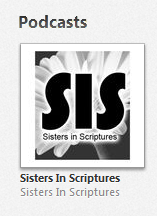 You can listen live or subscribe. You can also download past classes.
You can listen live or subscribe. You can also download past classes.